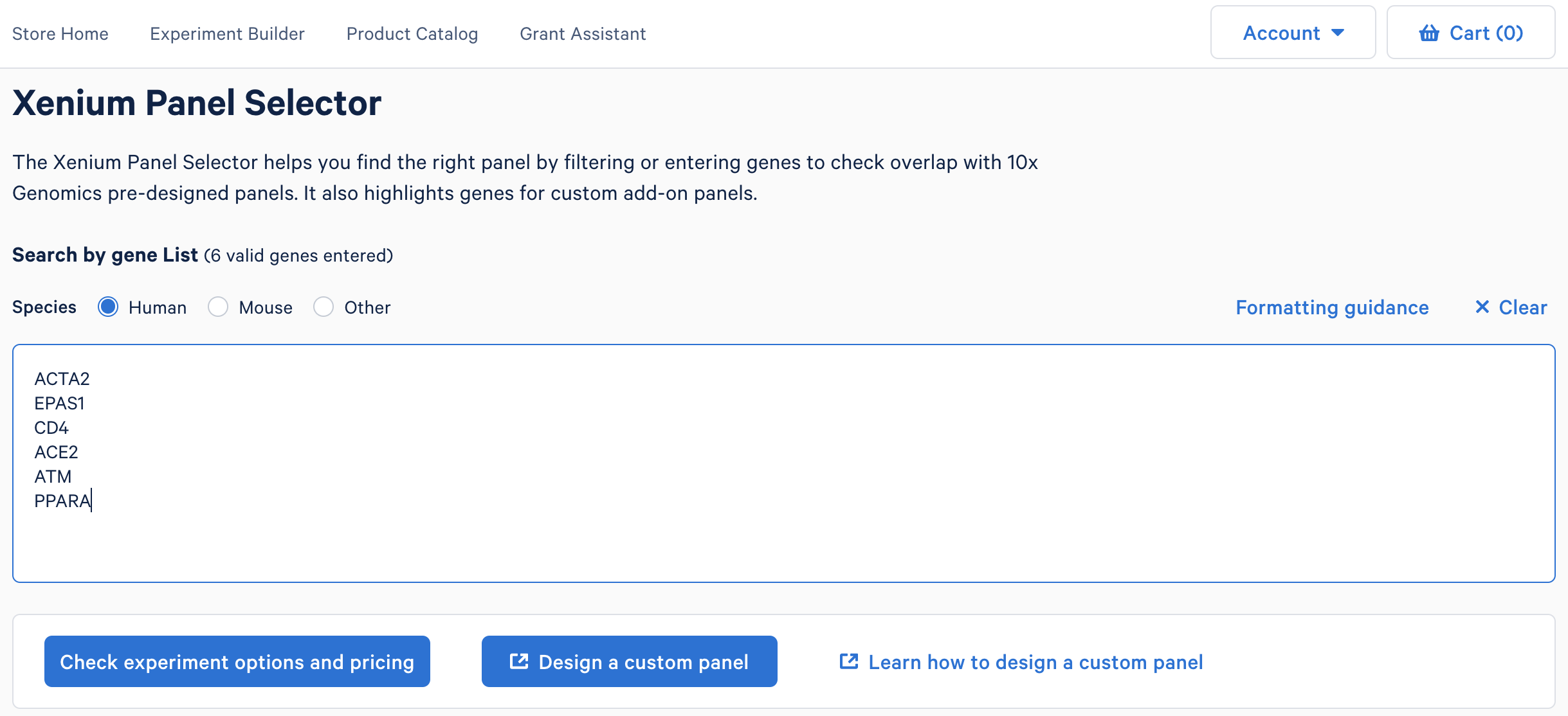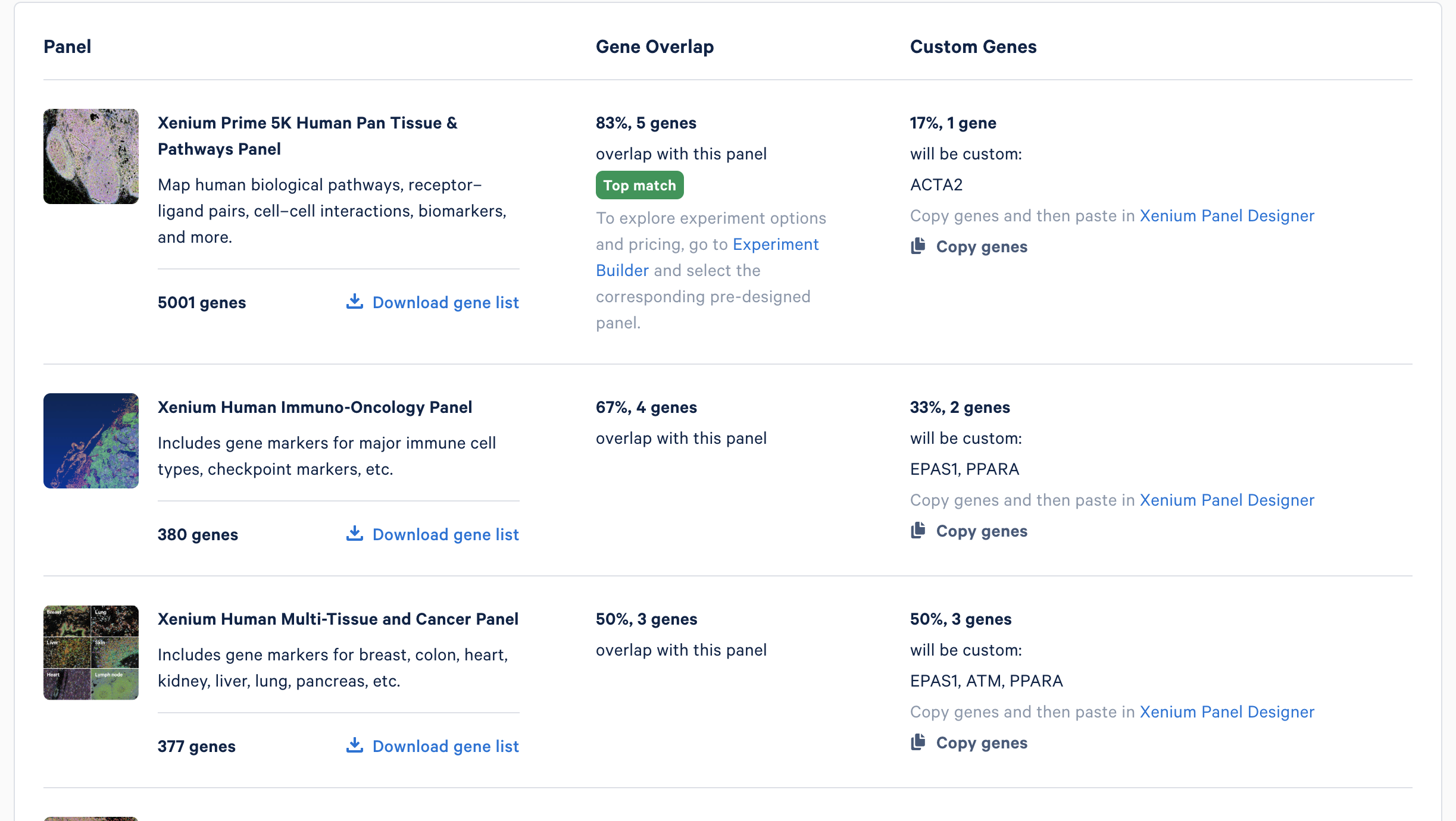Do you need a standalone custom panel, or can you use a pre-designed panel with add-on genes? The Xenium Panel Selector tool can help you make this decision. Simply enter a list of human or mouse genes and compare the overlap with available 10x Genomics pre-designed panels. The tool checks for overlaps with all on-market pre-designed Xenium v1 panels and Xenium Prime 5K panels and indicates the genes you can consider including in a custom add-on panel design.
- The first time you use this tool, you will be prompted to enter an email address to set up an account. Check your email for a log in link to complete account setup.
- Select either "Human", "Mouse", or "Other" from the radio buttons.
- Enter a list of genes. Use HGNC/MGI names or Ensembl IDs. Use uppercase for human genes (e.g., "ABCC9") or capitalize the first letter for mouse genes (e.g., "Acta2"). Both gene names and IDs can be entered, and should be separated by a space, comma, or new line.
The tool will show the number and percent of genes you entered that are already available on a pre-designed panel in the "Gene Overlap" column. It will show any genes that could be considered for add-on custom design in the "Custom Genes" column. For example: