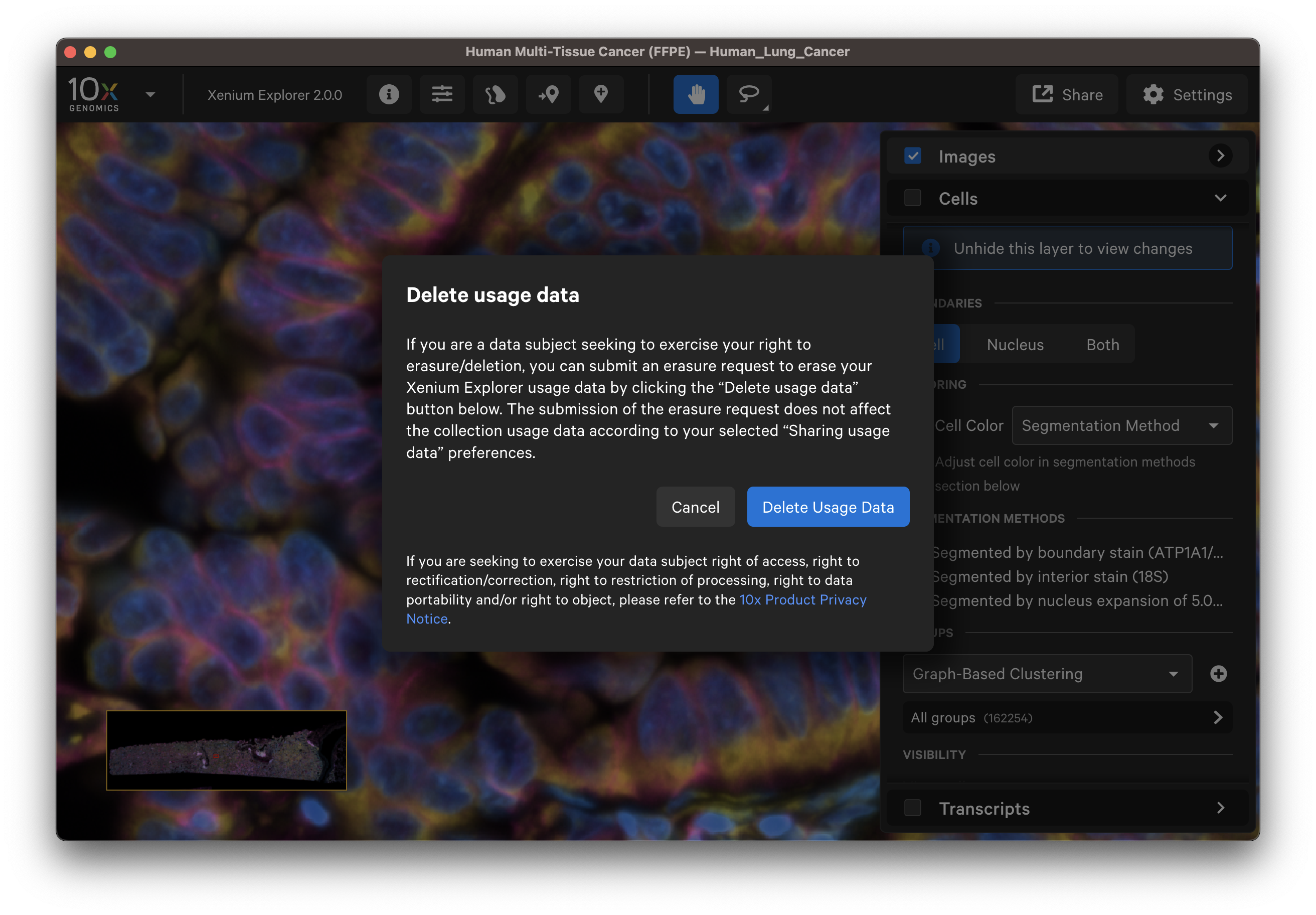Xenium Explorer is a desktop application for Mac and Windows OS that allows you to interactively visualize RNA transcript localization in tissues with subcellular resolution from data generated by the Xenium Analyzer instrument.
Xenium Onboard Analysis (XOA) data generated by the Xenium Analyzer (XA) instrument can be viewed in the following versions of Xenium Explorer (XE):
| XE v3.0 - v3.2 | XE v2.0 | XE v1.2 - 1.3 | XE v1.1 | XE v1.0 | |
|---|---|---|---|---|---|
| XOA v3.0 - v3.3 | - | - | - | - | |
| XOA v2.0 | - | - | - | ||
| XOA v1.7 - v1.9 | - | - | |||
| XOA v1.3 - v1.6 | - | ||||
| XOA v1.0 - v1.2 |
Starting with Xenium Explorer v2.0, the application will collect de-identified, non-biological usage data or metadata in accordance with the 10x Product Privacy Notice and as set forth in the EULA for business insights and product improvements of Xenium Explorer. No identifiable sample information such as cluster names, transcript counts per gene, or any open text fields are tracked. Sharing of usage data is optional, and users can opt out of sharing data at any time. The user preference for usage data sharing will carry over within a major version (e.g., all 2.y versions).
If you wish to change the usage data sharing setting, click Sharing Usage Data from the Help menu and change the preference in the pop-up window.
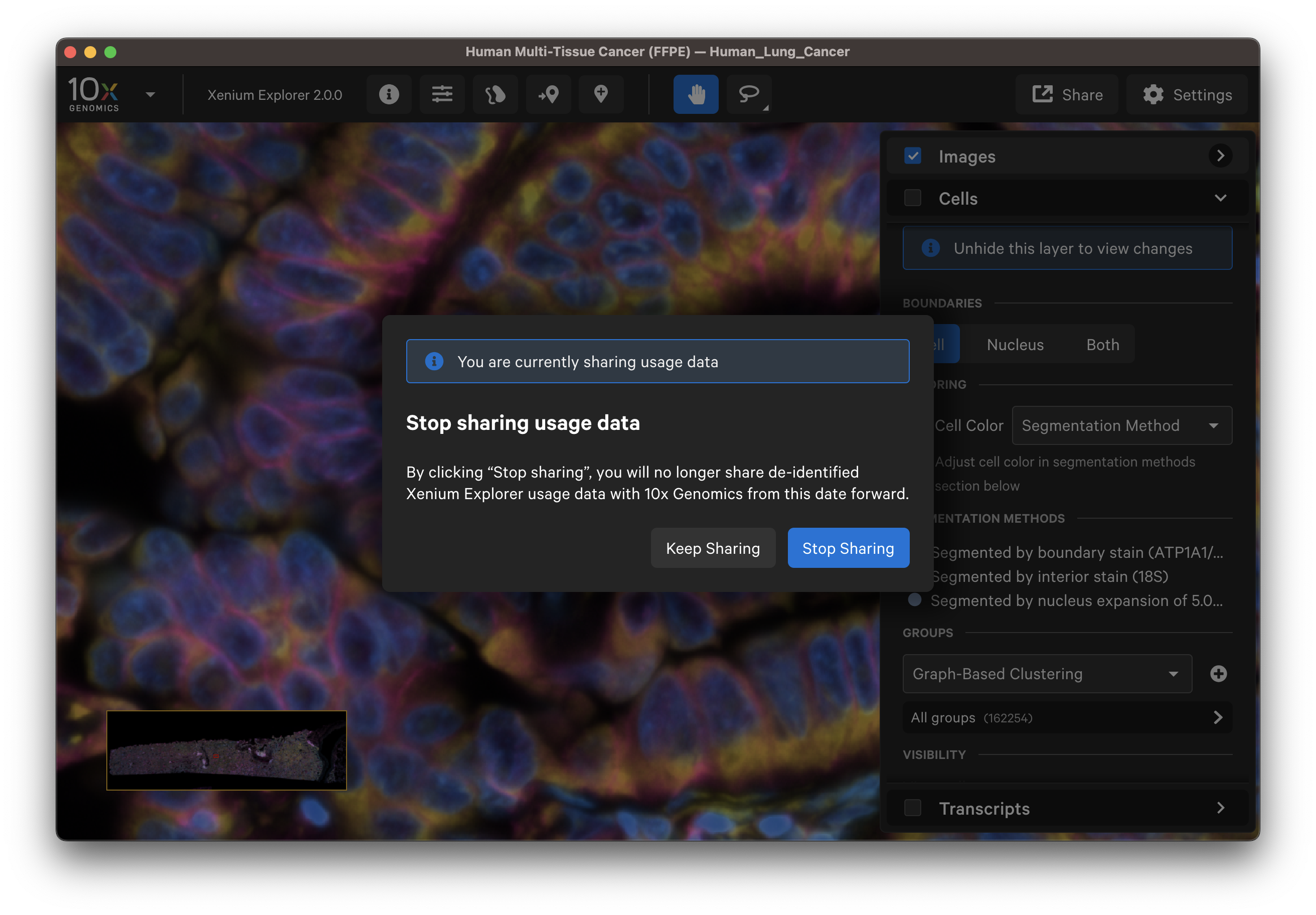
If you are a data subject seeking to exercise your right to erasure/deletion, you can submit an erasure request to erase your usage data by clicking Delete Usage Data from the Help menu. The submission of the erasure request does not affect the collection of usage data according to your selected "Sharing usage data" preferences.